Designing and creating an APP prototype is an important step in developing a successful mobile application. In this process, mastering some principles and techniques can help designers and developers better achieve their ideas and goals. Here are some key principles and techniques.
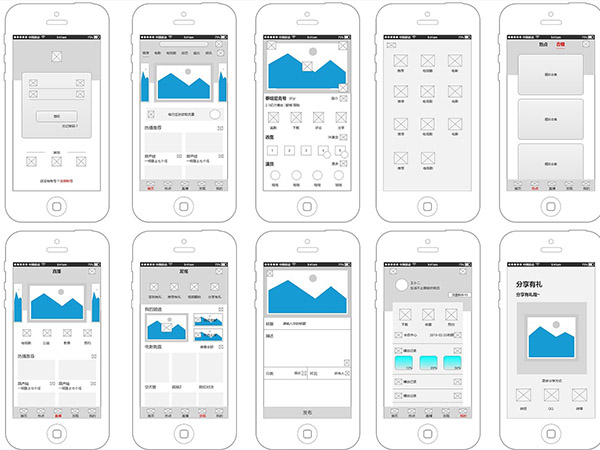
1. Clear objectives and user needs: Before designing the prototype, it is important to clarify your objectives and the expected functions of the application. Understanding your target users and meeting their needs is crucial. This can be achieved through market research, user testing, and analysis.
2. Clean and intuitive interface design: A good APP prototype should have a clean and intuitive interface design. Avoid using too many complex elements and visual effects that may distract the user's attention. Using clear layouts and easily understandable icons can help users quickly find the desired functions. Choose appropriate prototype tools such as Sketch, Adobe XD, Axure, etc., based on the team's needs and skill levels.
3. Color coordination and graphic selection: Colors and graphics play an important role in APP prototype design. Choosing the right color scheme and graphic style can enhance the user's visual experience. Using contrasting colors and a unified color scheme can make the interface more vivid and distinct. Additionally, using icons and buttons that meet user expectations is also important.
4. User-friendly interaction design: Interaction design is a key factor in APP prototype design. A user-friendly interaction design can increase the user's usage experience and satisfaction. Considering the user's behavior patterns and habits, designers should minimize the number of steps and complexities in operations. Using appropriate animation transition effects and interactive feedback can make the interface more flexible and natural.
5. Scalability and accessibility: When designing the prototype, consider the scalability and accessibility of the application. A good prototype should be able to adapt to different screen sizes and device types, and should be easy to expand and update. Additionally, ensuring that the size and arrangement of interface elements comply with ergonomic principles can improve accessibility.
6. Iteration and feedback: Designing and creating a prototype is an iterative process. User testing and obtaining user feedback are crucial after completing the initial version. Based on user feedback, continuously optimize and improve the prototype to enhance the user's usage experience and satisfaction.
By mastering the above principles and techniques, designers and developers can better design and create APP prototypes. A good prototype can help them identify issues early in the development process and address them. Ultimately, this will contribute to creating a successful mobile application.

 news-Shaanxi Chuangling Software Co., Ltd. - Specializing in professional software development, offering customized solutions for software development, IT services, web development, and mobile app development.
news-Shaanxi Chuangling Software Co., Ltd. - Specializing in professional software development, offering customized solutions for software development, IT services, web development, and mobile app development.